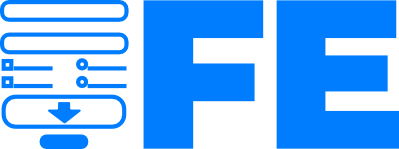Form Engineer
A form builder where you can easily build forms using basic and advanced HTML fields. Make beautiful forms with **Drag-n-Drop** interface instantly. *No Coding Required*.
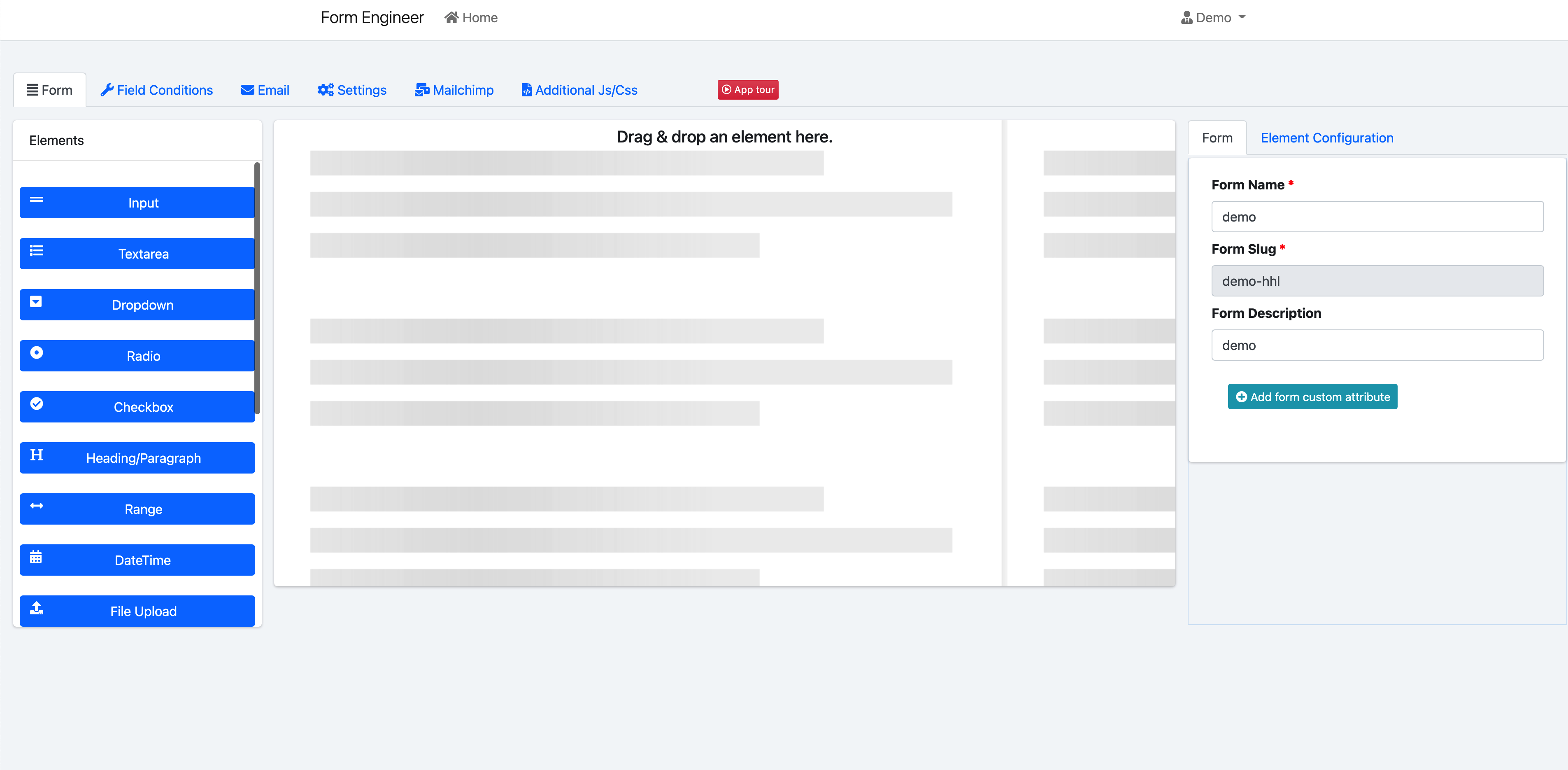
You are a Form Engineer
This is the tool you need. All the features you expect, and more.
Modern, intuitive design
We have high expectations for the software we use, and we know you do too. Our modern, intuitive design feels like a delight, not a drag.
Use Forms anywhere
Directly share the form link or embed forms in your website, no framework dependency. Use the way you like.
All HTML5 form fields
A complete set of HTML5 form fields to add any type of fields in your website
Integrated with Mailchimp
Integrate your form with Mailchimp, directly get all users information in your Mailchimp account
Conditional Form fields
Use conditional fields to show or hide fields based on responses. Guide users through toward the precise destination.
Analytics & insights
Analyze your users submitted data with intuitive pie chart.
Multiple theme selection options
With 10+ themes, advanced customization, and custom CSS options, your form can look exactly the way you like.
Creating forms doesn’t have to be stressful
Looking to create unique forms? Build all your unique forms now with Form Engineer. Form Engineer lets you customize form designs, including color, notifications, and more. The most challenging and time-consuming job of designing a website is creating HMTL forms with various input fields. You should use Form Engineer because it's the easiest and quickest app to build unlimited forms without coding. Form Engineer helps you create limitless forms supporting all HTML fields in seconds and effortlessly without coding.
Drag-n-drop interface
As an advanced application, Form Engineer has an easy-to-use Drag-n-Drop interface to let you build simple and complex forms. Because you are a form engineer, you need the Drag-n-Drop form feature to make life easy for you as you create countless forms.
Mobile responsive
You shouldn't worry about mobile users. With Form Engineer, you can create responsive mobile and tablet-friendly forms. What's more, you can easily build top-class forms with Form Engineer's smart conditional logic, letting you tailor your forms to each user.
Mailchimp integration
Thinking of running customer-focused marketing campaigns? You can create subscription forms for your marketing and integrate the campaigns with Mailchimp.
Unlimited Embeds
You've got several sites where you want to add your forms, and you're wondering whether it's possible with Form Engineer. You can download the form's backend and frontend code in no time and use the form on any site without any tech hitches.
Get notified of submissions
With Form Engineer, you won't lose track of your customers because of the app's email notification system and auto-email reply feature.
Templates included
You can say goodbye to coding skills and spending long hours creating forms. That's because you can create and use pre-built templates and save them for future use with Form Engineer.
View submissions
Keeping your forms is now easy with Form Engineer. Its entry management system helps you store and view all your forms in one place.
Recaptcha integrated
Spam is a big headache. But with Form Engineer, you can integrate your forms with Google reCaptcha to block spam and bots.
Testimonials
Great Form at affordable price. Got another form before this one in AppSumo but the interface really confusing unlike this Form Engineer. The interface is easy to use and the best part is able to connect to my different SMTP for individual forms. The support is also great and patient to help me with my queries. Definitely a worth buy.
Monki9ManagerA clean SaaS, no learning curve, my 1st form was up in 2 minutes, including color customization. I love that it's not a plugin. I really, really love it. It's well thought out. It can't do everything gravity forms can do (for $1.000.000.000 with 78 plugins), but it can do more than enough for a form builder.
ConnieMarketingSTEP 1: Create form using Drag-n-Drop
Easily create a modern form using drag-n-drop fields with options for all types of input fields including dropdowns, multiple choice, date & time and allow users to upload a file.
STEP 2: Modify Conditional Fields and SMTP settings
Modify settings and conditional fields. Set your email settings (use your SMTP settings) and optionally configure many advanced settings to make your form perfect.
STEP 3: Advanced Options, Integrate & Share
Embed your form on your Web site, direct users to a unique web page with your form, or download the HTML. Integrate with Mailchimp or add custom CSS and JS.
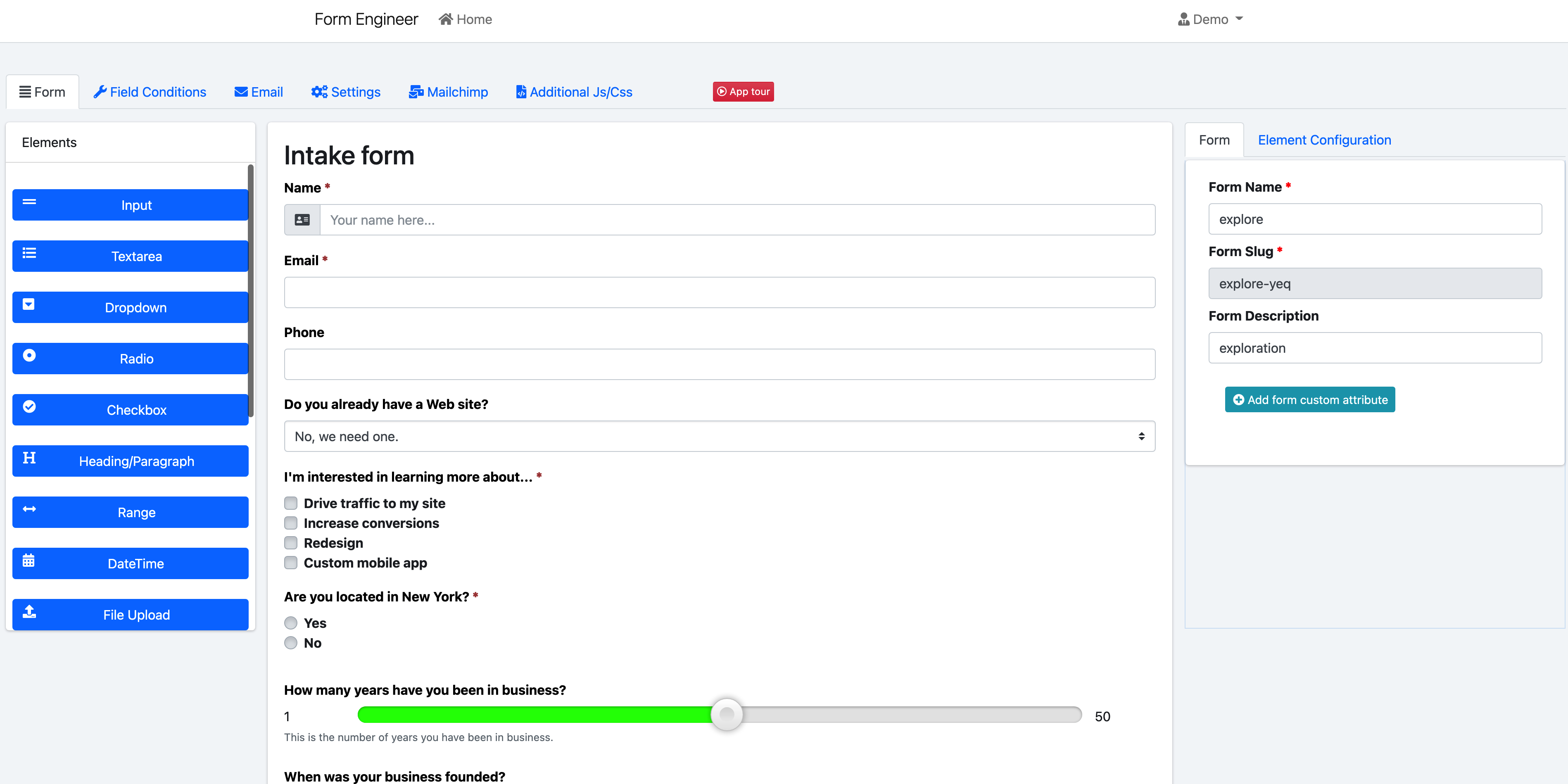
Simple Pricing
Start free. Upgrade whenever you want.
Starter
$0.17/mo
Reports & Analytics
Create 1 form
Embed form anywhere
For everyone. You can create 1 form with the free plan. Free plan includes all features of paid plans (except ability to download forms).
Silver
$4/mo
Access all features
Create 5 forms
Cancel any time
For the hobbyist. You can create maximum 5 forms. This plan includes all features (except ability to download forms).
Platinum
$12/mo
All features included
Create unlimited forms
Ability to download forms
For the Pros. Includes all features plus you can create unlimited forms with this plan. Includes ability to download forms.
Create Beautiful Forms easily.
The most challenging and time-consuming job of designing a website is creating HMTL forms with various input fields. Form Engineer helps you create limitless forms supporting all HTML fields in seconds and effortlessly without coding. As an advanced application, Form Engineer has an easy-to-use Drag-n-Drop interface to let you build simple and complex forms.